DIGITECH CO., LTD. is the manufacture and sale manufacturer of various types of Torque testing machine, which specializes in the Torque measurement.
Multi Angle Torque TesterMODEL Tec-TQ5
The direction of the measurement axis can be freely adjusted to match the angle of the specimen.
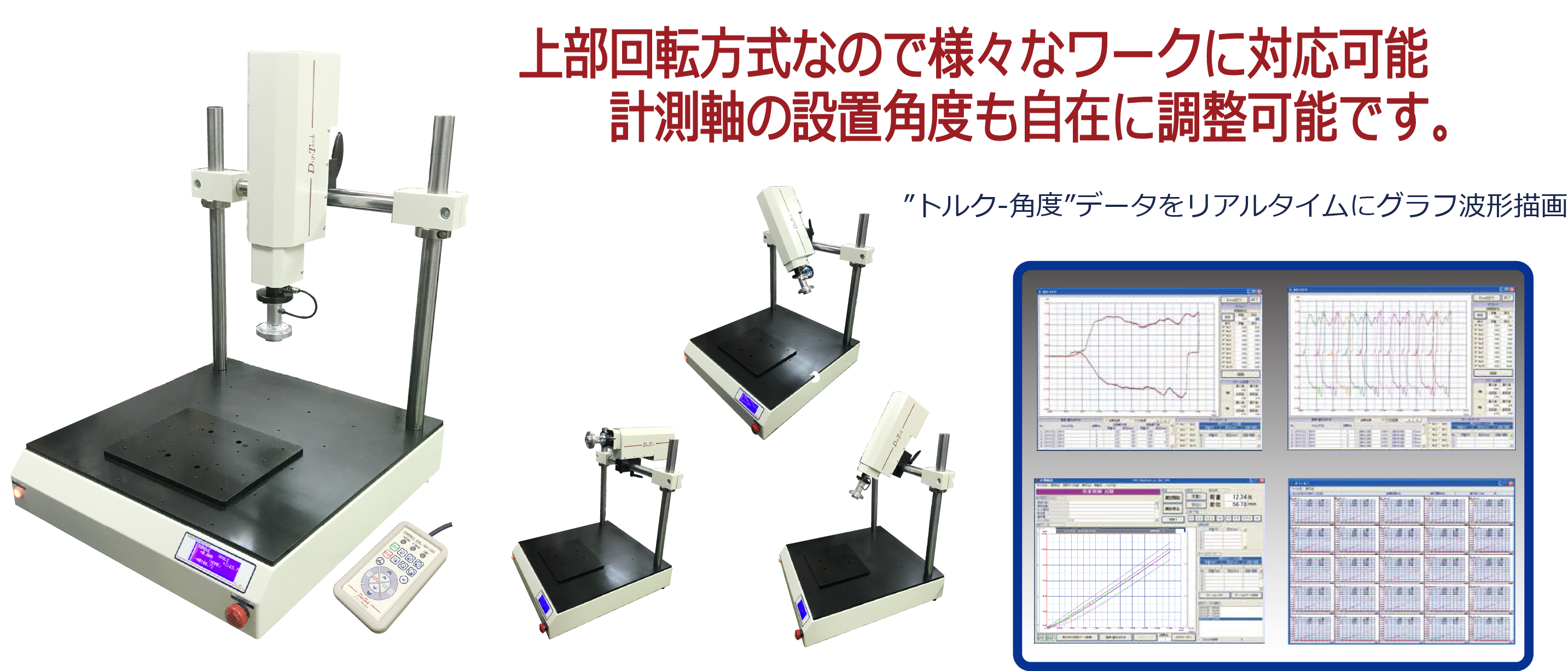
- The measuring unit can be freely adjusted in the height direction, left/right direction, left/right rotation, and front/rear rotation in a wide work space of 500mm x 500mm, so it is possible to match the mounting direction of the measuring unit to any workpiece.
- Detected test results are automatically saved and can be called up at any time for data analysis and report creation.
Tec-TQ5 Specification
| Specification / Mpodel | Tec-TQ5 |
| Capacity | 5N.m |
| Minimum torque display digits | Torque 4-digit or 5-digit display(By the torque cell) |
| Torque accuracy | Within ± 1% of indicated value |
| Angle resorution | 0.1 deg |
| Angle accuracy | within ±0.5° |
| Test speed | 1deg/min~1800deg/min |
| Maximum measurement angle | ±7200deg(±20 turn) |
| Number of torque cell channels | 3 channels |
| The maximum number of repetitions | 999999 times |
| Display Monitor | 128x64 dot Blue back light LCD |
| Z-axis movable distance | 80mm (with origin and measurement position memory function) |
| Protection circuit | Limit setting stop, overload stop, emergency stop SW |
| control method | Full PC control and remote control operation |
| Table size | W500×D500 |
| Communication method | USB2.0 |
| size | W506×H700×D536 |
| Weight | approx.42kg |
| Power source | AC100~240VV |
※Specifications are subject to change without notice.
CHARACTERISTIC.
- Equipped with an electric linear motion axis, it can be moved to the memory position with a single touch, so the test start position can be easily set when changing workpieces.
- High-precision torque measurement is possible by automatically correcting minute deflections of the torque cell and mechanical parts.
- The trigger function enables automatic angle zero reset at the moment of contact with the test object.
- The rotation axis can be inched by 0.1°, 1°, and 10°, making it easy to adjust the position.
- The automatic return function automatically returns to the test start position at the end of the test.
- Measured values can be displayed in real time as graphs and waveforms using the standard accessory PC software.
- The graph waveform overlay function makes it easy to compare waveforms in repeated tests.
- Graph waveform data can be developed on EXCEL in CSV format with one click.
- It is possible to create a test result/aggregation result report with a waveform with a one click.
- The AC100V to 240V compatible power input allows installation in any country or location.
- The software has a language switching function for Japanese, English, Korean, Traditional Chinese, and Simplified Chinese, so it can be installed at different production bases with confidence.
【Corresponding test an example】
- Rotating knob operating force test
- Bottle cap opening test
- Torsion test
- Rotational friction force test, etc.
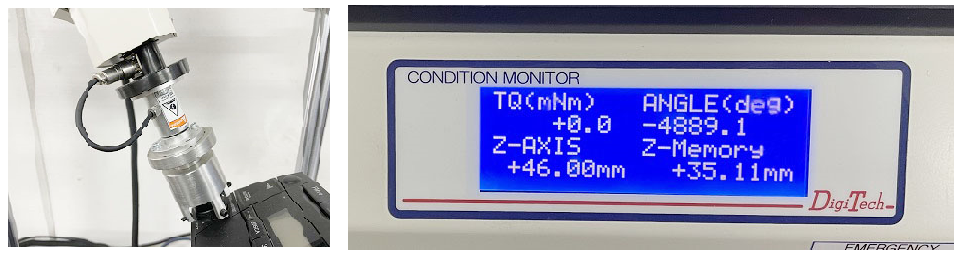
It is also possible to perform a continuous repetition test and pick up data every arbitrary number of times.
【The main function of this software】
- Test conditions save number(Limitless(By HDD capacity))
- Test results save number(Limitless(By HDD capacity))
- Waveform data reading function of test results
- Real-time waveform comparison measurement by the superimposed waveform measurement function
- Speed adjustment function waveform reload function
- Macro formula registration function
- Area specified enlarged display function in the waveform data
- Cursor point data registration function of the waveform data(Up to 10 points)
- Graph back, grid lines, line color of graphic lines and the like, any setting function of the line type
- Side-by-side display function of waveform data(A4 sheet minimum 1 waveform-Up to 25 waveforms)
- Cascade function of waveform data(The maximum registration drawable number 10 data)
- Cursor point data registration function in Cascade during the display(Up to 10 points)
- Creating reports collectively by the export function to EXCEL
13-1. Export individual test results
13-2. Test results list・Aggregate result export
13-3. Waveform log data CSV format export
13-4. Tile export
13-5. Display export superposition
13-6. Macro expansion test results export - Clipboard copy function of the measurement screen
- 0.01mm、0.10mm、1.00mm,Step movement and continuous movement and stop
- Limit stop position setting function of the testing machine
- Language switching function(Japanese, English, Korean, Simplified Chinese, Traditional Chinese)
サイドメニュー
- Digital Force Gauge
Model-DTG series - Portable Torque Gauge
Model-DTR-200N / DTR-500N /
DTR-1000N - External Connection Force Gauge
Model-DTW-5N / DTW-20N /
DTW-2000N - Rod-type load cell connection type
Model-DTW-200N-DML / DTW-1000N-DML / DTW-2000N-DML - Digital Force Indicator
Model-SS100 - Automatic Test Stand
Model ASM-1000 - High load type Automatic Test Stand
Model AFS-2000 - Switch Feeling Gauge
Model DTF-10N / DTF-20N
- Automatic Multi Force Analyzer
Model-FT-501 - Automatic Switch Feeling Analyzer
Model-FT-502 - Automatic Multi Force Analyzer
Model-FWT - Long Stroke Force Analyzer
Model-VIT-2000 - Smart Force Analyzer
Model Tec-01 - Smart Switch Feeling Analyzer
Model Tec-01F - Automatic 3D Switch Feeling Analyzer
Model Tec-3D / Tec3DW
DIGITECH CO., LTD.
557-0063
1-6-2 MINAMITSUMORI. NISHINARI-KU. OSAKA. JAPAN
TEL:+81-06-6655-5200
FAX:+81-06-6655-5800